Technology is overwhelming at times. If you are like me, you hear/see/explore all these really wonderful ideas. When you sit down to implement them into your classroom, the overwhelming feelings swell up. Instead of spending time getting bogged down in all of those overwhelming feelings, I decided to focus on one thing. Just one... This year my focus is incorporating OneNote into my classroom.
Just before my winter break, I attempted to test run a class notebook with a few students. Some of my PreAP students overheard and wanted to try it too. So I thought why not jump in and try it out completely. We tested out a few things, but didn't delve into it 100%. I set up my class notebooks to reflect my student's classroom binders. We talked about the Content Library and how that was like my filing cabinet. The students could look at it, but not touch. It took a little time for the students to make sure they were accessing documents from their own folders and not trying to type on mine.After coming back from winter break, I decided that I was going to really try to utilize OneNote in my classroom.
What's in our notebooks?
- Bellringers - Weekly journal writing bellringers
- Reader's Notebook - I incorporate ReadWorks passages and NewsELA articles in the notebooks.
- Mentor Texts - I'm not sure if I'll use this section next year. I think I'll combine this into my reader's notebook next year
- Writer's Notebook - Student's writing assignments are located here
- Stems - Greek and Latin roots
- Reference - Documents I want them to be able to have for reference
- Portfolio - Right now it's bare except our 2018 resolution activities
I'm not sure if this is what I'll keep in my class notebooks in the future. I like that I've had the opportunity to try some things out and see what works and what doesn't. I will say that this has helped me think about how to streamline my binders in my classroom. Sometimes less is more, and I'm seeing that with the OneNote class notebooks. It's interesting how the perspective changes when you can visually see the paper trail. You start to question what's important to keep or use and what's not.
OneNote Testimonial
I have a student this year who really struggles to write. He doesn't like to write. When I sit and work with him one on one, it's almost like he's in pain trying to write. He struggles to get started. In the beginning of the year, I'd get pages turned in blank. When I'd ask him about the assignment, he'd shut down completely.
Last week we had a free write. I've been working with my students to spend some time writing down their thoughts, even if it's ugly. They've been building up their writing stamina. This is a sample of his writing.
It may seem rough around the edges, but I'm so happy that he's finally writing. It gives me something to work with. It gives me a starting point to help him write better. I call this a triumphant moment! He's writing. He's writing because he likes the computer and using OneNote has him writing. That's enough to encourage me to continue to use the program in my classroom. It will allow me the chance to refine my practices as an educator. My students are eager to try it and that's motivation enough for me.
Samples
Samples
I can't wait to see what the rest of the school year holds as I continue to explore all that OneNote has to offer.



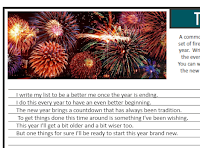


No comments:
Post a Comment